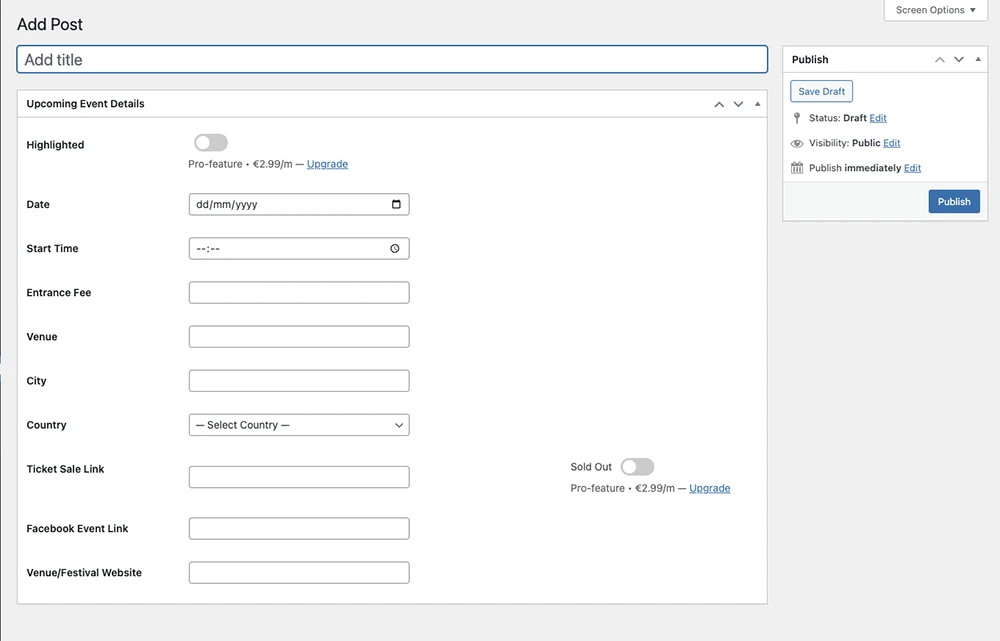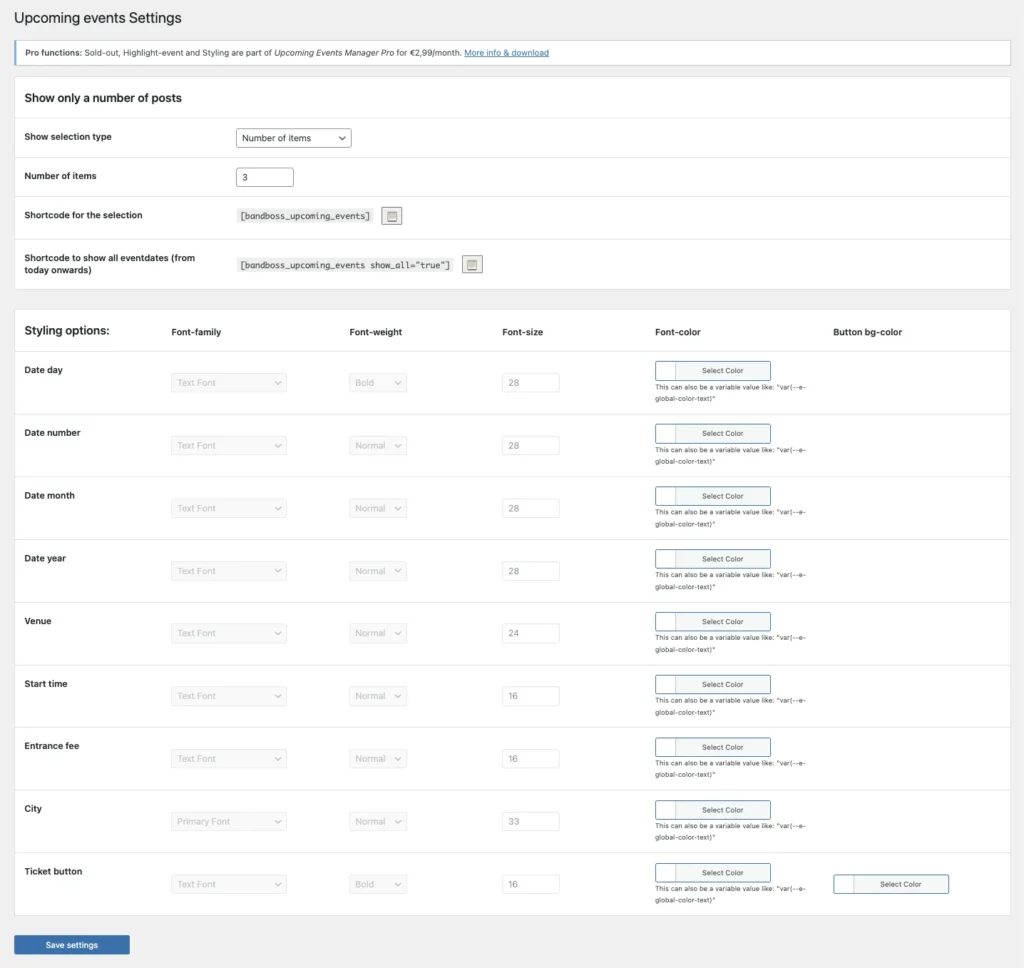Beautiful Event Lists. Zero Hassle.
Spend less time behind the computer
and more time on stage.
Free download!
Bandboss' Upcoming Events Manager
Every gig matters, whether you run a solo project or a full band.
Your fans want to know where the next show is, and you want to share it with as little hassle as possible.
BandBoss Upcoming Events is built for musicians and organizers who want to put their shows in the spotlight without spending hours behind the computer. Add your shows in the WordPress dashboard and have them automatically appear on your site with a single, simple shortcode.
No unnecessary styling, just a super-fast, clean presentation of your event schedule.
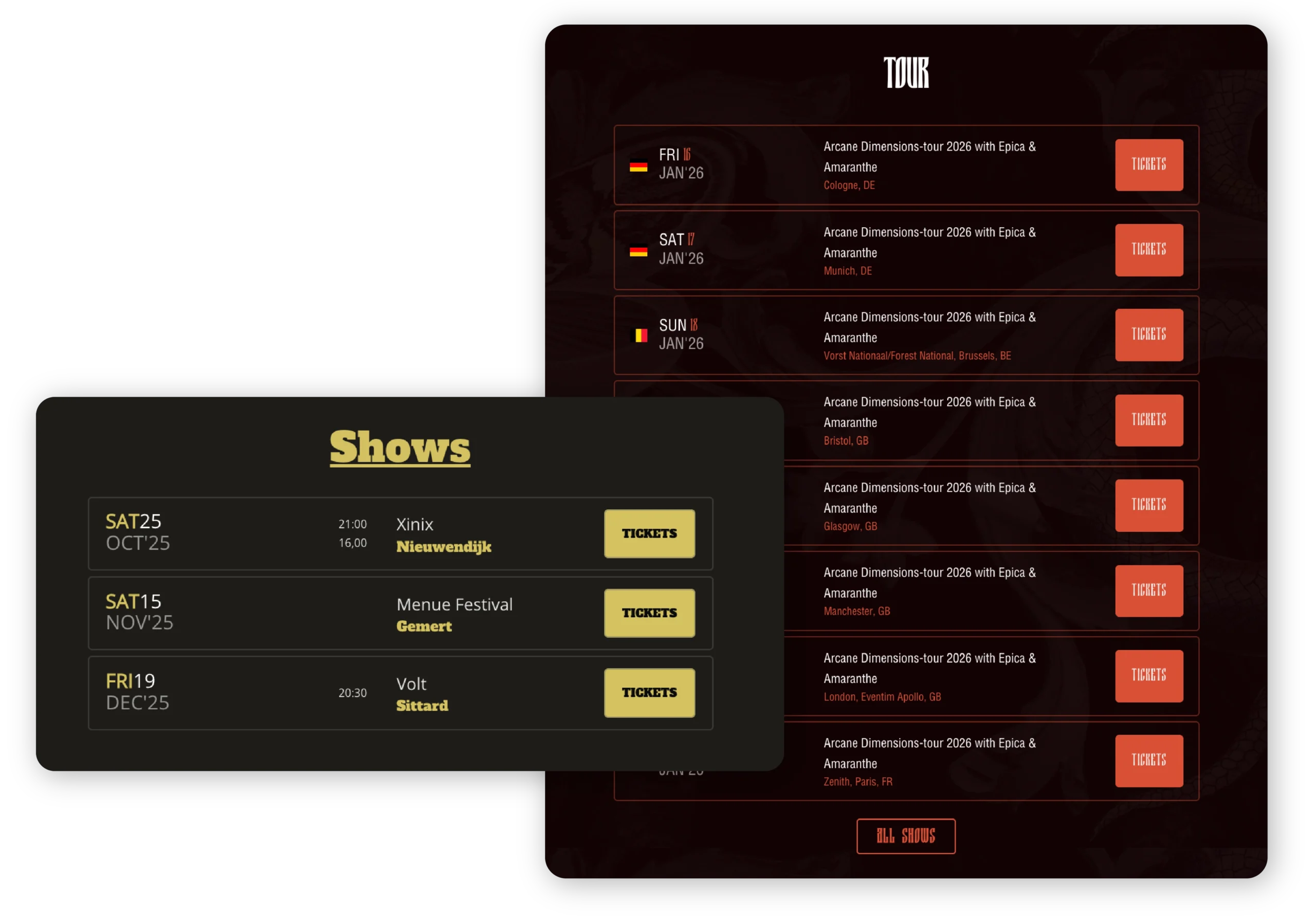
Show your gigs or events in a clean and simple way.
why this plugin?
- Built for music & events
- Fast and lightweight
- Super easy to manage
- Fully shortcode-driven
Upgrade to Pro for Full Control
- Complete styling: Customize fonts, colors, and sizes for each element (day, month, year, venue, ticket button)
- Event Highlight Make a show stand out with extra visual emphasis.
- Sold-Out toggle: Mark an event as sold out with one click.
prices
events manager
free
FREE
- Built for music & events
- Fast and lightweight
- Effortless management
- Fully shortcode-driven
- Clean frontend
- Styling options
- Event highliht
- Sold-out toggle
events manager
pro
€2,47
monthly
- Built for music & events
- Fast and lightweight
- Effortless management
- Fully shortcode-driven
- Clean frontend
- Complete styling options
- Event highlight
- Sold-out toggle
installation & settings
Styling options Pro
(font, color, size)
- Date day
- Date number
- Date month
- Date year
- Venue
- Start time
- Entrance fee
- City
- Ticket button
easy installation
1
Upload the plugin
- Go to Plugins → Add New in WordPress
- Click Upload Plugin
- Select the BandBoss Upcoming Events ZIP file and click Install Now
2
Activate
- After installation, click Activate
3
add post
- Go to Upcoming Events → Add post -→ Add date, time, venue, ticket links, and other options
4
Configure settings / styling
- Go to Upcoming Events → Settings → configure date, venue, ticket button etc.
5
display your events
- Add the shortcode to a page or post: [bandboss_upcoming_events]
- Or display all events: [bandboss_upcoming_events show_all="true"]
Ready for Your Next Show?
Never let your audience miss a performance.
Download Bandboss Upcoming Events and put your gigs in the spotlight.